How to Stop CopyCat from Copying in Blogger in Simple Steps
How Copy & Paste is Disabled in Blogger
Blogging society is not devoid of CopyCat. You can find them everywhere. How to stop their activities?
How Copying is done by the CopyCat
Recommended for You:
HTML Color Codes
How To Remove Malware From Blogger
Stopping CopyCat by Disabling Copy Paste Option Using JavaScript
- Go to Blogger Dashboard > Layout
- Click on Add a Gadget
- Select HTML/JavaScript
- Paste the following codes
- Save it
<script src=’demo-to-prevent-copy-paste-on-blogger_files/googleapis.js’></script><script type=’text/javascript’> if(typeof document.onselectstart!=”undefined” ) {document.onselectstart=new Function (“return false” ); } else{document.onmousedown=new Function (“return false” );document.onmouseup=new Function (“return false”); } </script>
Sopping CopyCat by Disabling Copy Paste Option Using CSS Codes
- Go to Blogger Dashboard > Template > Customize > Advanced > Add CSS
- Copy paste the following codes at right side pane under ‘Add custom CSS’
- Save it.
.post blockquote{-moz-user-select: text;-webkit-user-select: text;-ms-user-select: text;user-select: text;}
.post code {-webkit-user-select:text;-moz-user-select:text;-ms-user-select:text;user-select:text;}
body {-webkit-user-select: none; -moz-user-select: -moz-none; -ms-user-select: none; user-select: none;}
body {-webkit-user-select: none; -moz-user-select: -moz-none; -ms-user-select: none; user-select: none;}


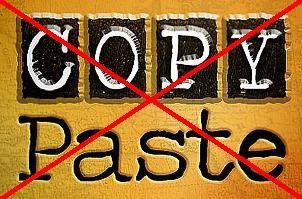
Comments are closed.