How to Copy Paste in Window Command mode ?
In the following paras, I will be dealing exclusively with this topic.
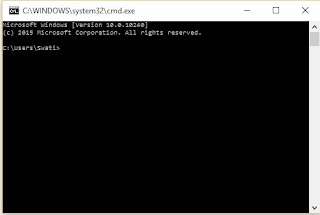 How to open Command Prompt Window:
How to open Command Prompt Window:Many of you, though may be aware, however for the newbies I must elaborate this function.
- Press Funtion Key + R to open run window.
- Type cmd and enter.
- The Command mode window will now open.
How to activate Copy Paste option:
- Right click on the title of Command prompt window
- Select Properties.
- In the properties window, there will be 4 tabs, the Options, Font, Layout and Colors.
- Under Options tab, look for Edit Options and in that just check ‘Quick Edit Mode’.
- Click Ok.
So Copy and Paste going to be a fun.
Thats all. Now copy anything form anywhere using ‘Control + C’ and paste on the Command Window just by right click on it at the cursor point. This is how Copy Paste in Window Command mode is achieved.



Comments are closed.